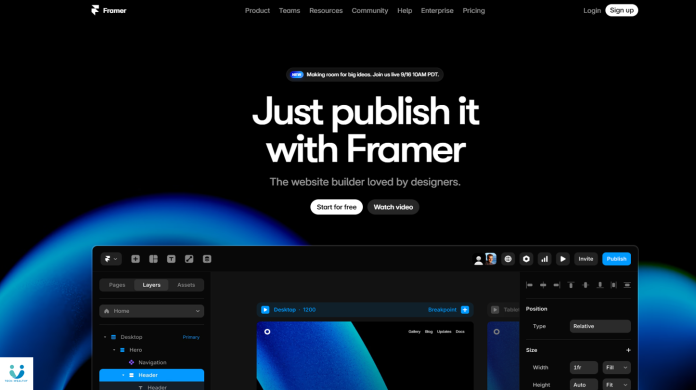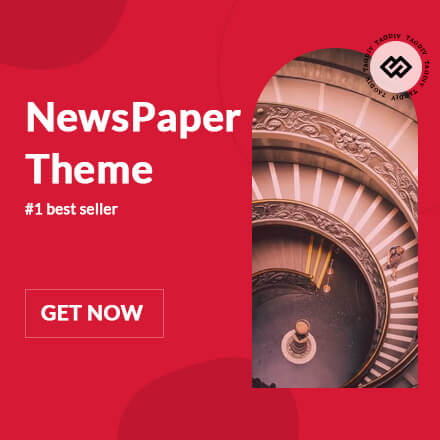Elevate Your Web Design Workflow with Framer.
In an increasingly digital world, designers and businesses need tools that let them go from concept to live website fast, with creativity and polish. Framer is a modern design platform that bridges the gap between visual design and functional websites. It’s not just a mock-up tool—it allows you to design, animate, and publish websites directly, often with AI-powered features. This post explores how Framer can transform your web design workflow, making it faster, more creative, and more effective.
1. Visual-First Design with Powerful Animation & Layout Tools
One of Framer’s standout strengths is its design canvas: you get full control over animations, responsive layouts, typography, and visual effects. You can add scroll animations, parallax effects, looping animations, or powerful Auto Layout-like Stacks to ensure your pages look good on all screen sizes.
These tools allow designers to prototype dynamic interfaces as if they’re already live. Want text that animates in, images that fade or zoom on scroll, or grid layouts that reflow beautifully on mobile? Framer delivers.
If you’re looking to wow your audience with motion and clean layouts, try out Framer’s animation tools.
2. AI & Plugins That Speed Up Creation.
Framer goes beyond just design tools; it embraces AI and extensibility. You can use AI plugins connected to models like OpenAI, Anthropic, and Gemini to generate images, rewrite text, or generate alt text automatically.
There’s also the Wireframer component: start with a structured page, auto-filled content, and a template you can adjust instead of starting blank. For designers or marketers who want fast drafts and iteration, this is a game changer.
Subtle CTA: Want to prototype sites faster? Explore Framer’s AI plugin ecosystem now.
3. CMS, SEO & Publishing Tools for Real-World Websites
Designing is one thing; deploying a site that performs well in search and scales is another. Framer includes a built-in CMS, SEO optimization features, image optimization, indexing, sitemaps, localization, and global performance improvements.
You can also leverage Framer’s On-Page Editing feature which allows non-design users to update content directly on live pages—no design tools required. That removes bottlenecks between design, marketing, and content teams.
Publishing from Framer is smooth: responsive previews, breakpoints, support for different viewports, and efficient bundling so sites load quickly.
If SEO and fast loading matter to you, Framer’s publishing tools will impress.
4. Collaboration, Support & Growth Possibilities
Framer is built for teams. Real-time collaboration, asset versioning, style libraries, sharing components, and responsive design between devices all come integrated. Designers and devs can work together seamlessly.
Framer University provides tutorials, templates, community resources, and examples—everything to help users learn or speed up workflows. If you’re upskilling, leading a team, or just expanding your toolset, Framer’s ecosystem supports growth.
Thinking about improving team productivity? Explore Framer’s collaboration and learning features.
Conclusion
Whether you’re a solo designer, part of a creative team, or a business owner wanting to launch beautiful, responsive websites with less friction, Framer offers a compelling package. From visual design and animations, through AI-assisted content generation, to SEO and real-world publishing, it covers many bases.
Ready to design smarter, faster, and with better web performance? Click here to try out Framer and experience its features firsthand.